2 min read
Keep your learners focused during live sessions easily with Viewport Sync
By: ClassDo on Mar 14, 2022 11:48:16 AM
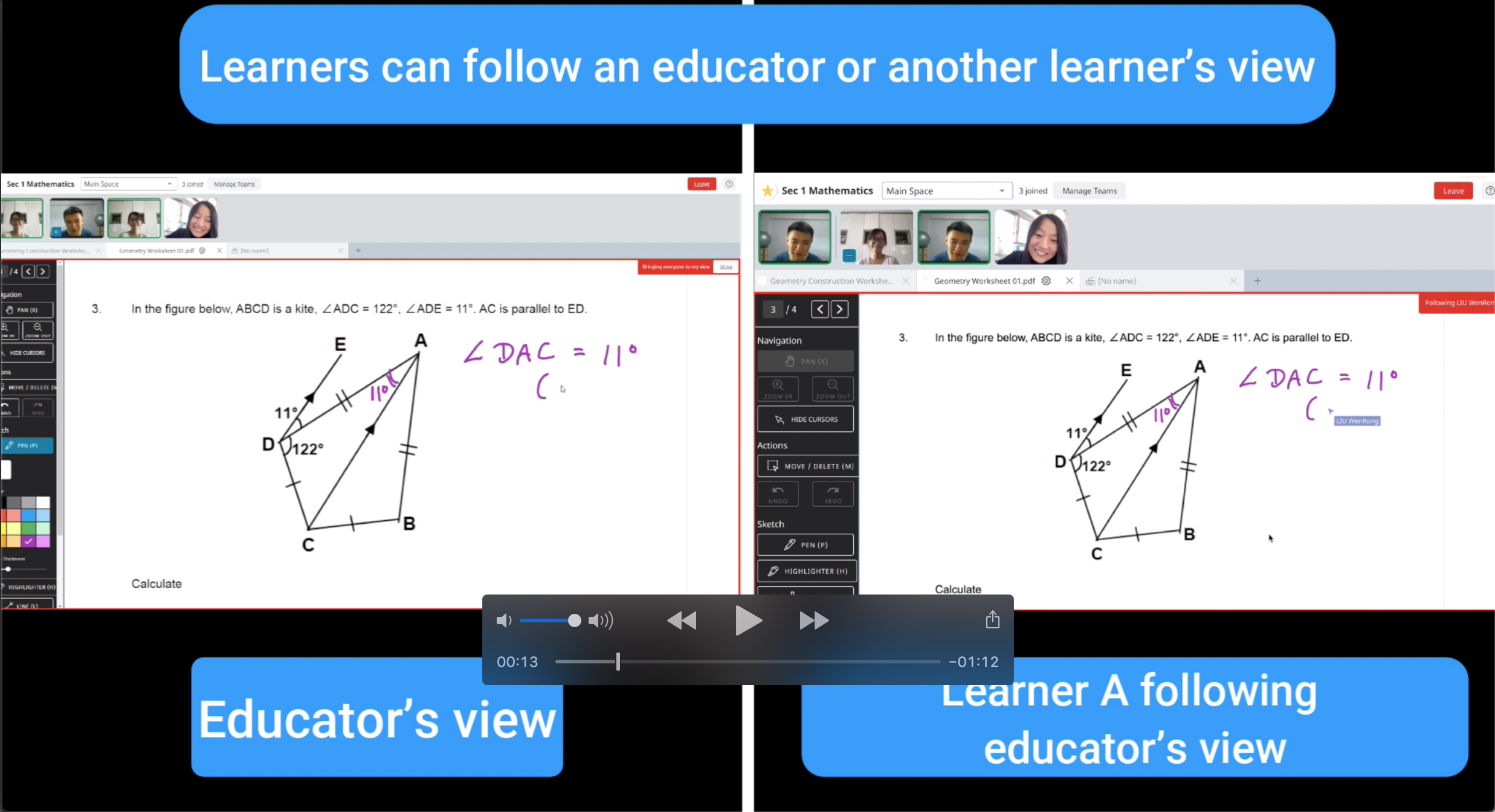
25 Feb 2022
Now there is an easy way to help your learners stay on the same page 📖 while you conduct your live sessions.
With Viewport sync, your learners will see exactly what you see when you bring them to your view. Whether you are making annotations, zooming in/out or panning around your file, your learners will not lose track of what is being shared.
What's more, room members working together on the same file can also choose to follow another room member's view with a few simple clicks of the mouse.
Check out the video tutorial below on how you can use Viewport sync to keep your learners engaged and focused!
4 min read
JIGE and ClassDo: Transforming Higher Education and Workforce Development together
Mar 25, 2024by ClassDo
The Japan Hub for Innovative Global Education (JIGE) is pleased to collaborate with Singapore-based ClassDo, bringing...
6 min read
Strategic alliance between ClassDo and Willseed corporation
Jun 30, 2023by ClassDo
ClassDo Pte. Ltd, a "Future of Work" platform based in Singapore (CEO Chung Chiew Farn, hereinafter referred to as...

