1 min read
New shortcut keys for Pan, Zoom In/Out, and changing colours when editing
By: ClassDo on Dec 1, 2020 8:00:00 AM
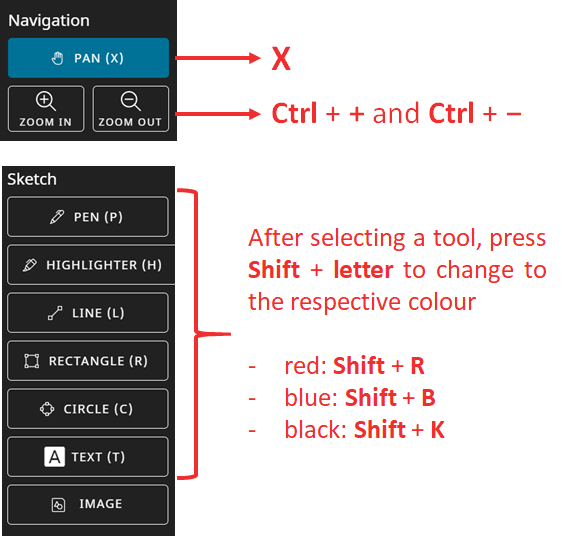
1 Dec 2020
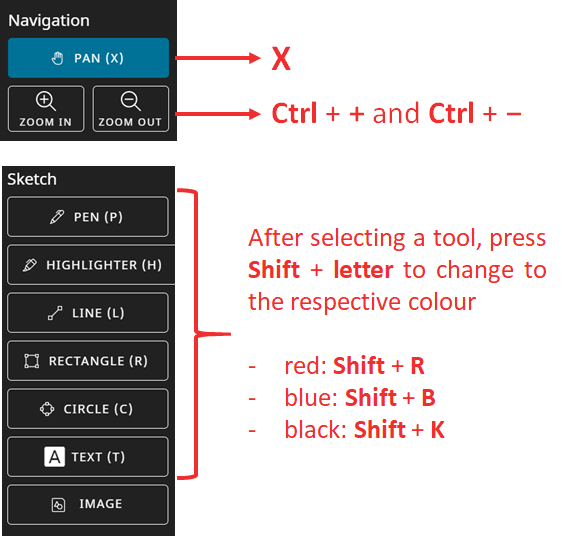
More keyboard shortcuts have been added for Pan, Zoom In/Out, as well as switching of colours so that you can draw, write and edit on your documents and sketchpads more quickly and efficiently!
- Switching to Pan - press X
- Zoom in - press Ctrl and + at the same time
- Zoom out - press Ctrl and - at the same time
- Switching colours when using pen, highlighter, line, rectangle, circle or text (note that you must have the tool selected first)
- Red: press Shift and R at the same time
- Blue: press Shift and B at the same time
- Black: press Shift and K at the same time
4 min read
JIGE and ClassDo: Transforming Higher Education and Workforce Development together
Mar 25, 2024by ClassDo
The Japan Hub for Innovative Global Education (JIGE) is pleased to collaborate with Singapore-based ClassDo, bringing...
6 min read
Strategic alliance between ClassDo and Willseed corporation
Jun 30, 2023by ClassDo
ClassDo Pte. Ltd, a "Future of Work" platform based in Singapore (CEO Chung Chiew Farn, hereinafter referred to as...

