1 min read
Quick action bar for content files in the virtual room
By: ClassDo on Mar 31, 2021 8:00:00 AM
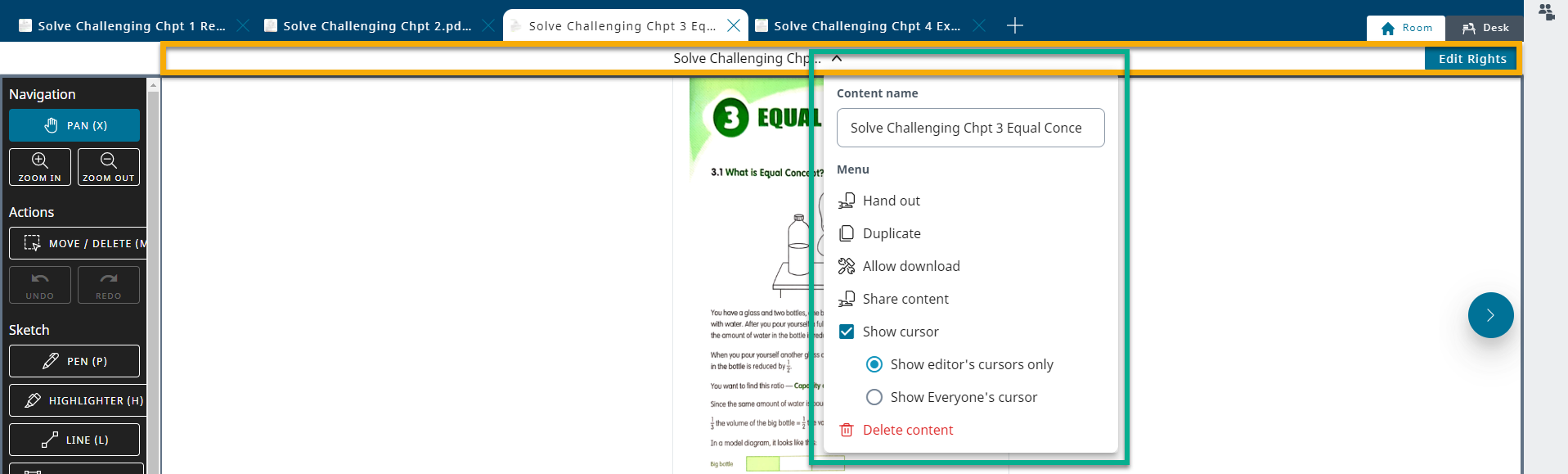
31 Mar 2021
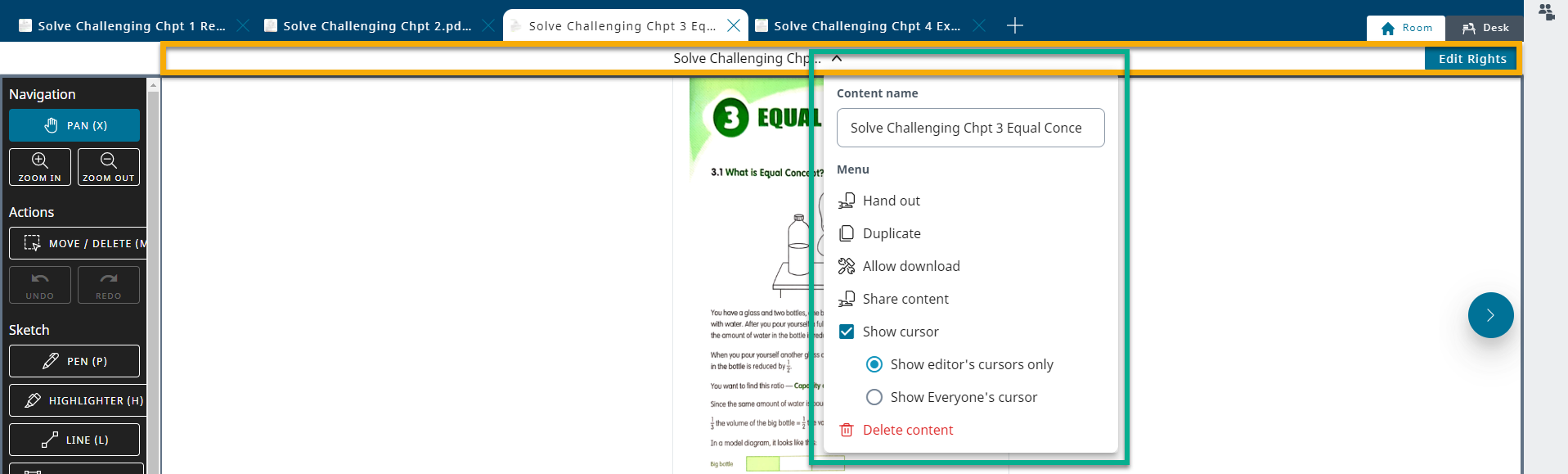 Want to hand out, duplicate or download a file in the virtual room? The previous [...] icon to access the content settings and tools menu has given way to a more obvious quick action bar below each content tab, so that it looks and works just like the content menu within the Organisaton Content Library. To rename your file, just click your cursor anywhere on the file name in the quick action bar. To see the full menu, click the small arrow next to the file name.
Want to hand out, duplicate or download a file in the virtual room? The previous [...] icon to access the content settings and tools menu has given way to a more obvious quick action bar below each content tab, so that it looks and works just like the content menu within the Organisaton Content Library. To rename your file, just click your cursor anywhere on the file name in the quick action bar. To see the full menu, click the small arrow next to the file name.
4 min read
JIGE and ClassDo: Transforming Higher Education and Workforce Development together
Mar 25, 2024by ClassDo
The Japan Hub for Innovative Global Education (JIGE) is pleased to collaborate with Singapore-based ClassDo, bringing...
6 min read
Strategic alliance between ClassDo and Willseed corporation
Jun 30, 2023by ClassDo
ClassDo Pte. Ltd, a "Future of Work" platform based in Singapore (CEO Chung Chiew Farn, hereinafter referred to as...

