1 min read
Room sync settings streamlined to Enable Sync and Disable Sync modes
By: ClassDo on Mar 30, 2021 8:00:00 AM
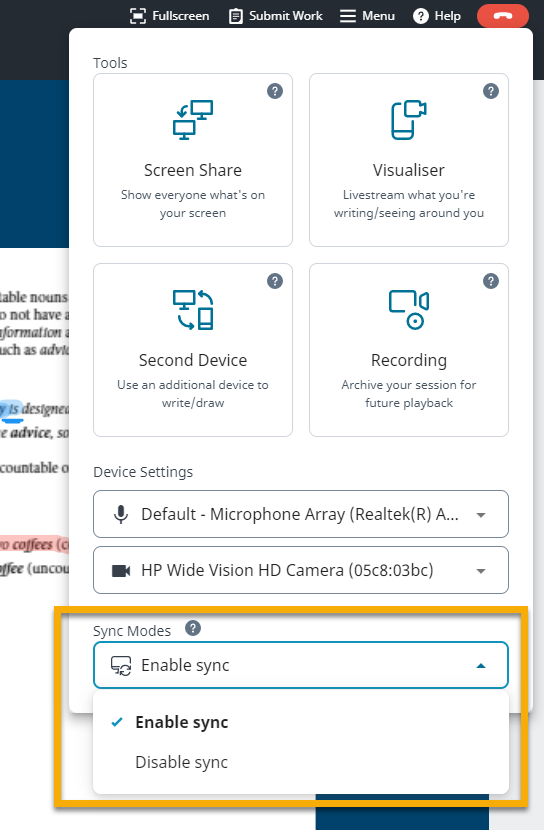
30 Mar 2021
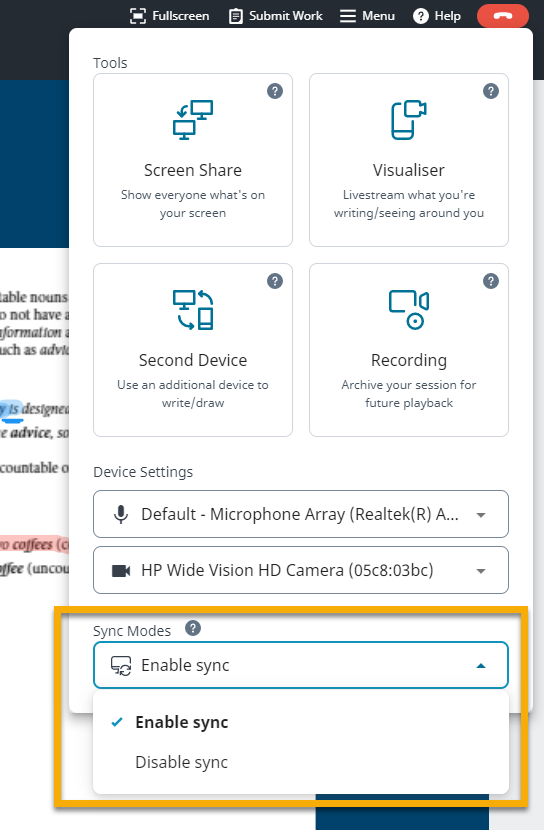 There used to be three different room sync modes - Presentation, Collaboration Sync and Disabled Sync. To simplify how you, as educators, can control what everyone views in the room at any one time, we have streamlined them down to two modes only - Enable Sync and Disable Sync.
There used to be three different room sync modes - Presentation, Collaboration Sync and Disabled Sync. To simplify how you, as educators, can control what everyone views in the room at any one time, we have streamlined them down to two modes only - Enable Sync and Disable Sync.
- Enable Sync mode: default room sync setting for all rooms. Use this to lock everyone’s view to the tabs/contents/pages you are on, so you know everyone is looking at the same thing as your screen.
Under this mode, by default, your students will NOT be able to open new tabs, switch tabs, and create new contents in the main room. They will also NOT be able to switch to breakout groups or their own desks, unless you initiate the switch. You can modify these permissions under Organisation Settings > Role, but please note that they will apply for all members organisation-wide with the same role in all rooms.
- Disable Sync mode: select this to let everyone toggle freely and independently between different files/tabs/pages and between Room and Desk views without affecting one another. This is the same as the old Disabled Sync mode.
4 min read
JIGE and ClassDo: Transforming Higher Education and Workforce Development together
Mar 25, 2024by ClassDo
The Japan Hub for Innovative Global Education (JIGE) is pleased to collaborate with Singapore-based ClassDo, bringing...
6 min read
Strategic alliance between ClassDo and Willseed corporation
Jun 30, 2023by ClassDo
ClassDo Pte. Ltd, a "Future of Work" platform based in Singapore (CEO Chung Chiew Farn, hereinafter referred to as...

