1 min read
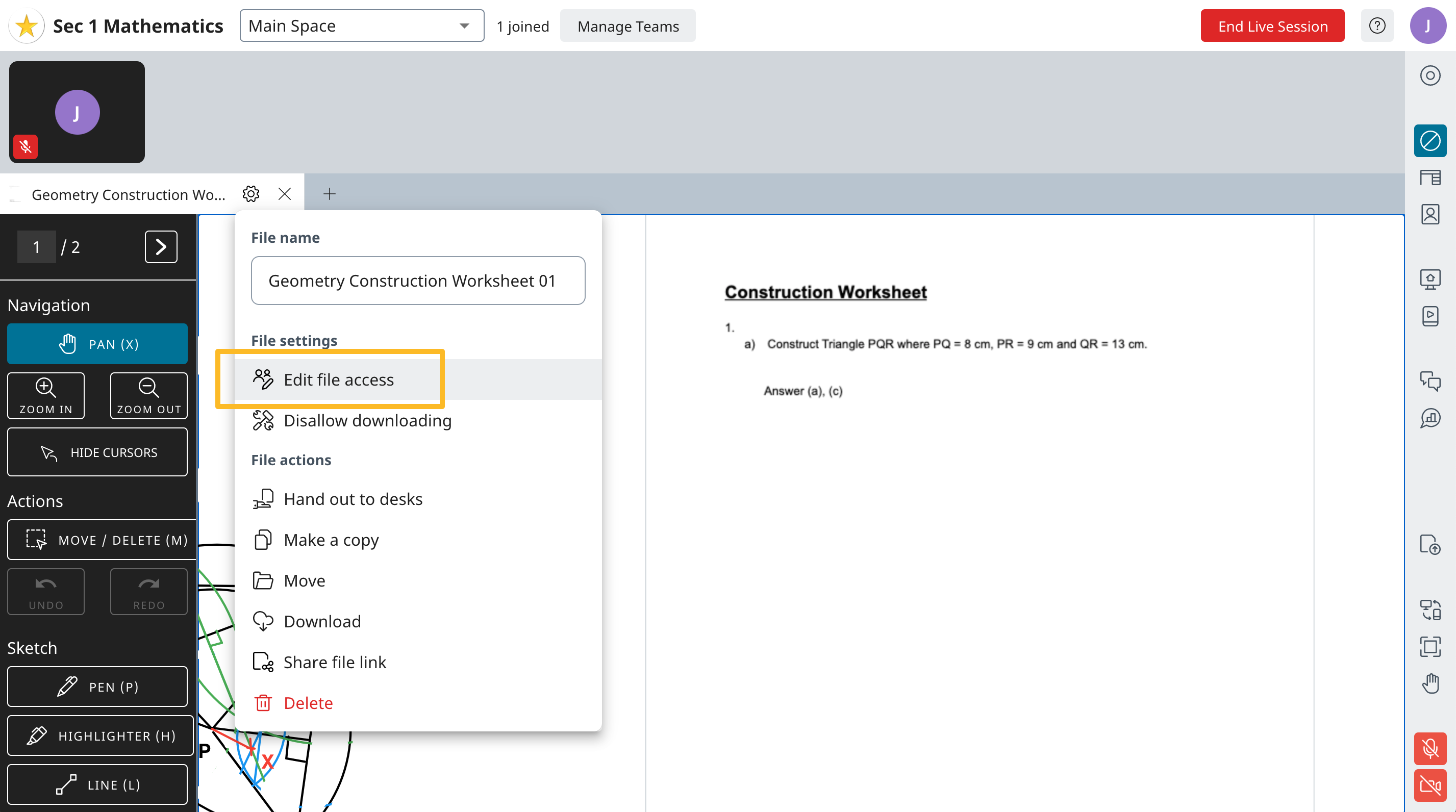
By: ClassDo on Dec 28, 2021 8:00:00 AM
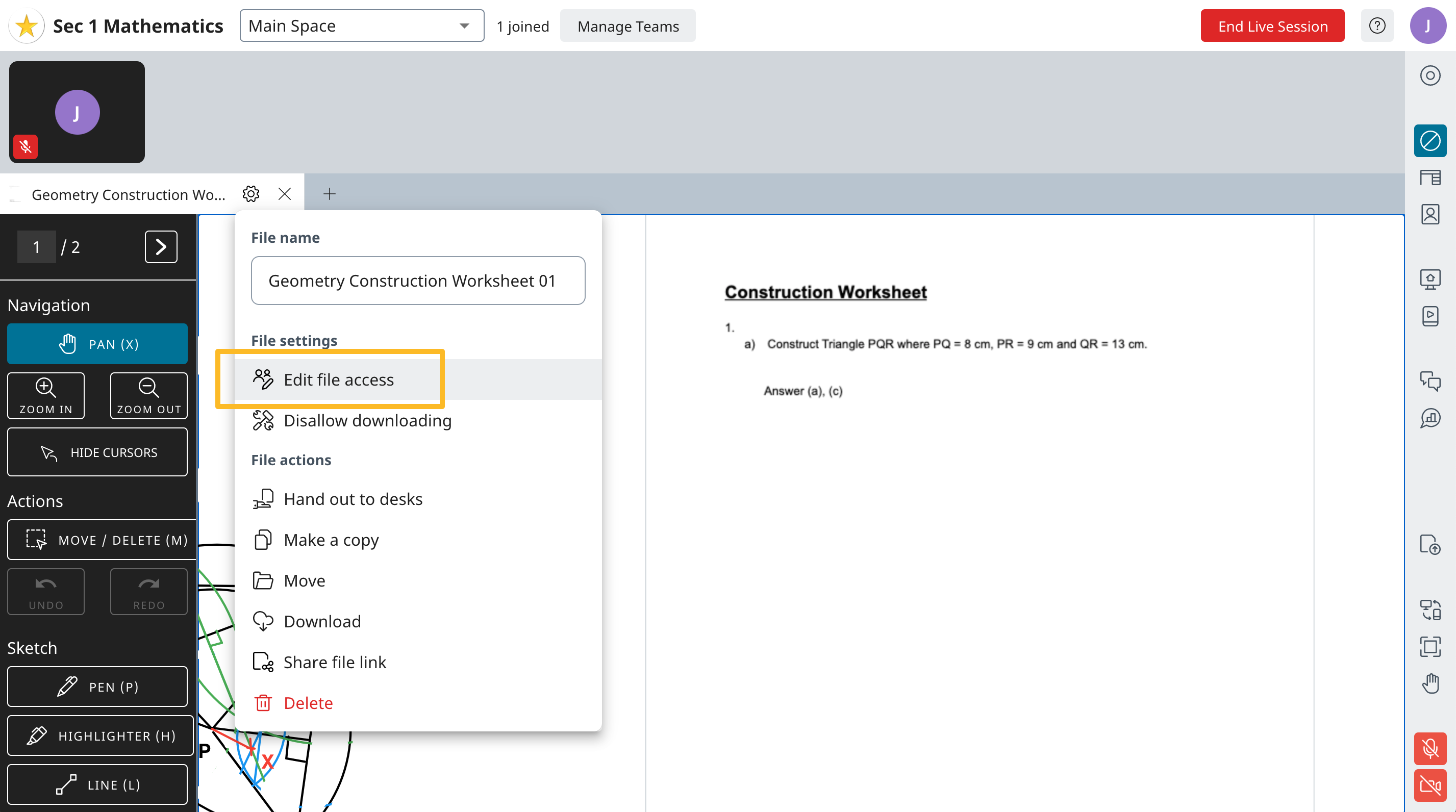
Want to allow your learners to work on a file during a live session?
All you have to do is click on the cog icon on the file tab in the online classroom!
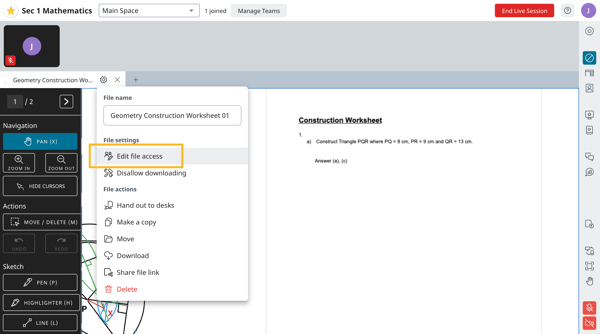
From the drop-down menu, select Edit file access under "File settings" and you can select who to grant edit access to in the pop-up dialogue box.
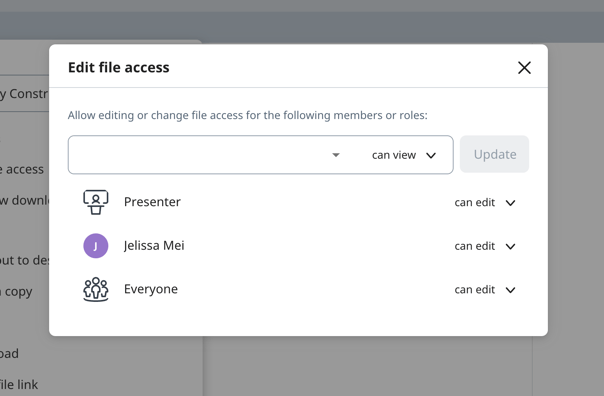
Mar 25, 2024by ClassDo
Mar 25, 2024by ClassDo
The Japan Hub for Innovative Global Education (JIGE) is pleased to collaborate with Singapore-based ClassDo, bringing...
Jun 30, 2023by ClassDo
ClassDo Pte. Ltd, a "Future of Work" platform based in Singapore (CEO Chung Chiew Farn, hereinafter referred to as...